Tutorial CT for Hania's Designs and LadyMishka.
For this tutorial I use the tube "Vampire Lulu (White Moon)" from LadyMishka. Please, purchase the tube at Pics For Design HERE
Also I use the awesome kit "Devil's Bride", by Hania's Design. You can find the the kit here on Pics For Design HERE or Scraps And the City HERE
For
this tutorial only need the kit, the tube and 1 mask of your choice. I use a mask from here. The font used is "Olho de Boi"
Lets
go. Open the folder of your kit, elements, and we going to put the
following elements on a transparent canvas, size 500X500 pix.
element 108
element 42 (duplicate and mirror)
element 27
element 57
Please, follow the next preview like a reference position:

Next step is put the follow elements:
element 103
element 10 (duplicate, resize at 55% and rotate 40º right)
element 105
Follow this preview as reference

Now is time to put the tube, mixing with the creation as you want. You can look my creation to have a reference if you want. I usually duplicate the tube an use the eraser in the areas that I want to delete :D
And also put the elements 36, 1 and 19.

Put the paper 6 under your last layer and combine with the mask of your choise.
Later, put your name, and very important, the credits on the tags, and is ready!!!
Tutorial made by Pandora-Creations on jun of 2013. Please, don't steal my work. If you want to follow the tut and send me your work, you can do it at the email that I show on my blog. If you want to show this tutorial on your blog or forum, please, ask me first.
Thank you, enjoy with your PS / PSP !!!



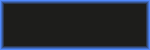


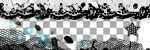



No hay comentarios:
Publicar un comentario